5 Wedding Photo Editing Tips for Lightroom

Wedding photography is a significant part of the wedding industry. Capturing the special moments of the day and preserving them for years to come is essential. However, capturing those moments is just the beginning. Post-processing and editing the photos is crucial to make them look even better. Adobe Lightroom is a popular tool for editing wedding photos.
In this article, we will cover the following subheadings to provide you with a comprehensive understanding of wedding photo editing in Lightroom:
- The Importance of Editing Wedding Photos
- Getting Started with Lightroom for Wedding Photo Editing
- Understanding Lightroom Editing Tools
- Step-by-Step Guide to Editing Wedding Photos in Lightroom
- Conclusion
The Importance of Editing Wedding Photos
Editing wedding photos is essential because it enhances the quality and appeal of the photographs. Editing helps to correct any errors, adjust the exposure, and make the photos more visually appealing. It also helps to bring out the emotions and beauty of the day that may not have been captured in the original photograph.
Getting Started with Lightroom for Wedding Photo Editing
Before you can start editing your wedding photos in Lightroom, you must first understand how to use the software. Adobe Lightroom is a powerful tool for photo editing and is widely used by professional photographers.
To get started with Lightroom, you will need to download and install the software on your computer. Once installed, you can begin importing your wedding photos into Lightroom.
Understanding Lightroom Editing Tools
Lightroom has a variety of editing tools that you can use to enhance your wedding photos. Some of the most commonly used tools include:
- Crop and Straighten: This tool allows you to crop and straighten your photos, making them more visually appealing.
- Exposure: This tool adjusts the brightness and darkness of your photos.
- Contrast: This tool increases the contrast of your photos, making the dark areas darker and the light areas lighter.
- White Balance: This tool adjusts the color temperature of your photos.
- HSL: This tool allows you to adjust the hue, saturation, and luminance of your photos.
Step-by-Step Guide to Editing Wedding Photos in Lightroom
- Import your photos into Lightroom and create a new collection.
- Select the photos you want to edit and start by adjusting the exposure and white balance.
- Use the crop tool to remove any unwanted elements in the photos.
- Adjust the contrast and highlights to make the photos more visually appealing.
- Use the HSL tool to adjust the colors and make them more vibrant.
- If you’re after timeless skin tones and balanced highlights, try the Clean Collection for Lightroom — optimized for consistency and elegance
- Add sharpening and noise reduction to the photos to make them look even better.
- Finally, export the photos in the desired format and share them with your clients.
Conclusion
In conclusion, editing wedding photos is an essential part of the wedding photography process. Adobe Lightroom is a powerful tool that can help you edit your photos and make them look even better. By following the step-by-step guide provided in this article, you can enhance your wedding photos and make them more visually appealing.
We hope that this article has been helpful and informative to you. If you have any questions or comments, feel free to leave them in the comments section below. Remember, creating high-quality content is key to outranking other websites, and we are confident that this article will help you achieve that.
FAQs
1. Why is wedding photo editing important?
Wedding photo editing is important because it enhances the quality and appeal of the photographs. It helps to correct any errors, adjust the exposure, and make the photos more visually appealing. It also helps to bring out the emotions and beauty of the day that may not have been captured in the original photograph.
2. Can I use Lightroom to edit other types of photos?
Yes, Lightroom is a versatile tool that can be used to edit a wide range of photos, including landscape, portrait, and wildlife photography.
3. How long does it take to edit wedding photos in Lightroom?
The time it takes to edit wedding photos in Lightroom can vary depending on the number of photos you need to edit and the complexity of the edits required. On average, it can take anywhere from several hours to several days to edit a full wedding album.
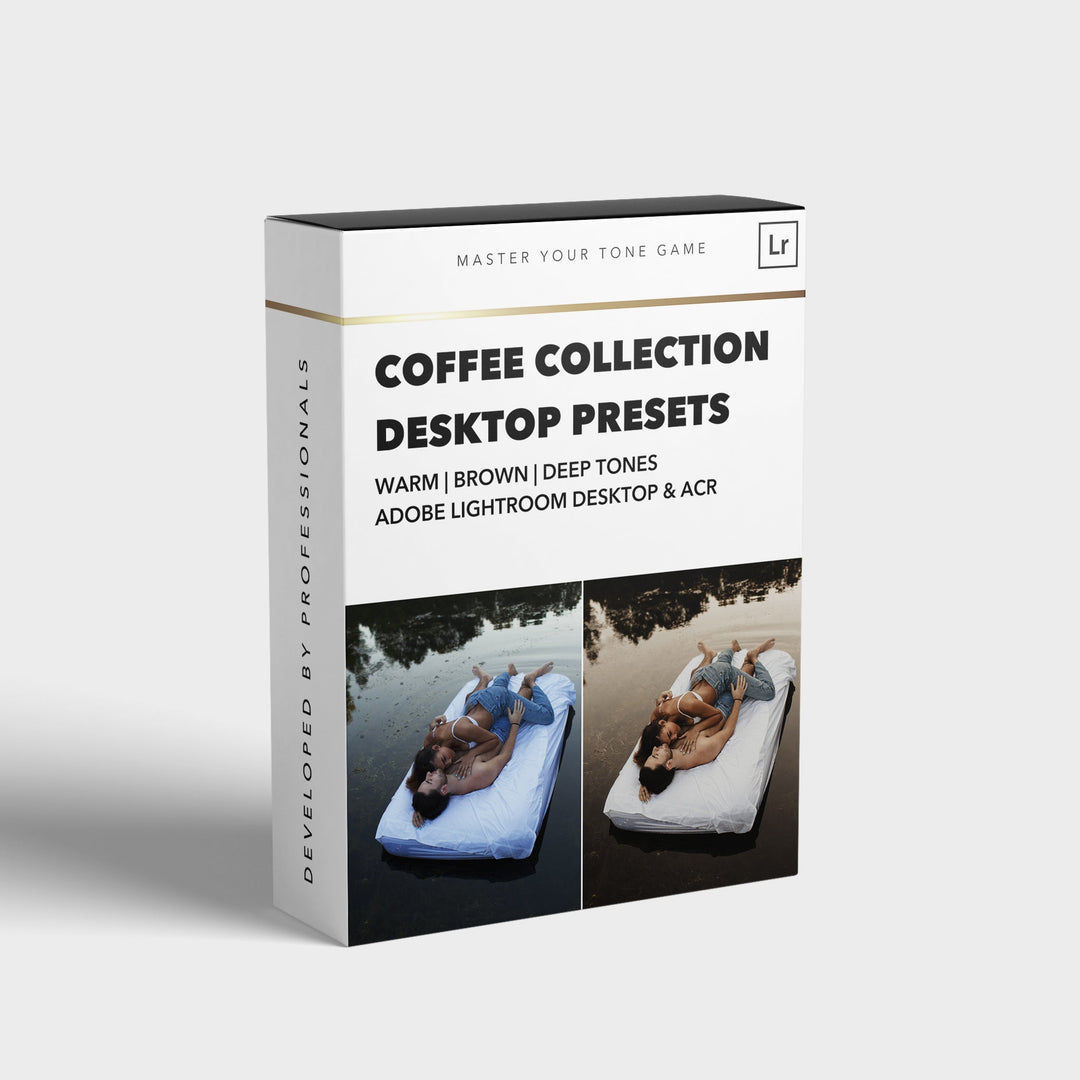

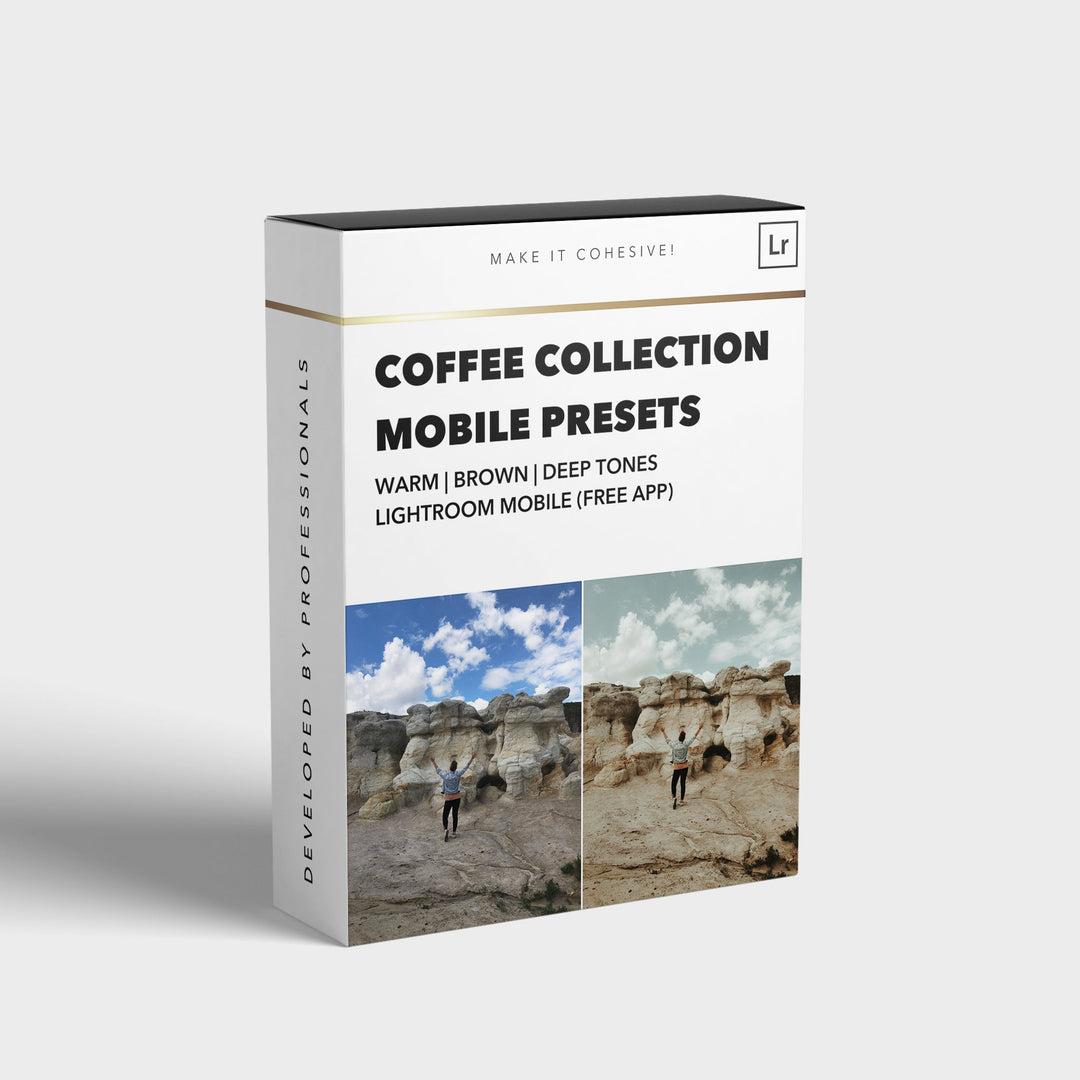
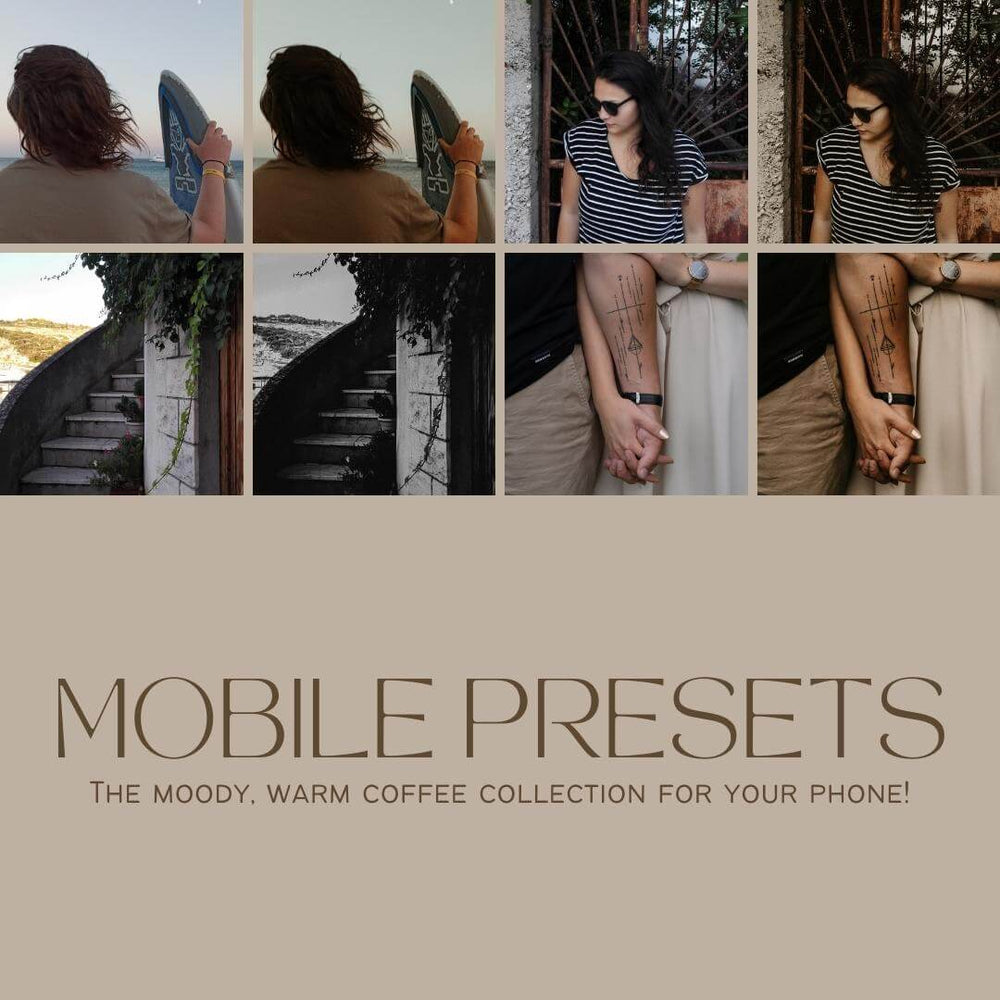
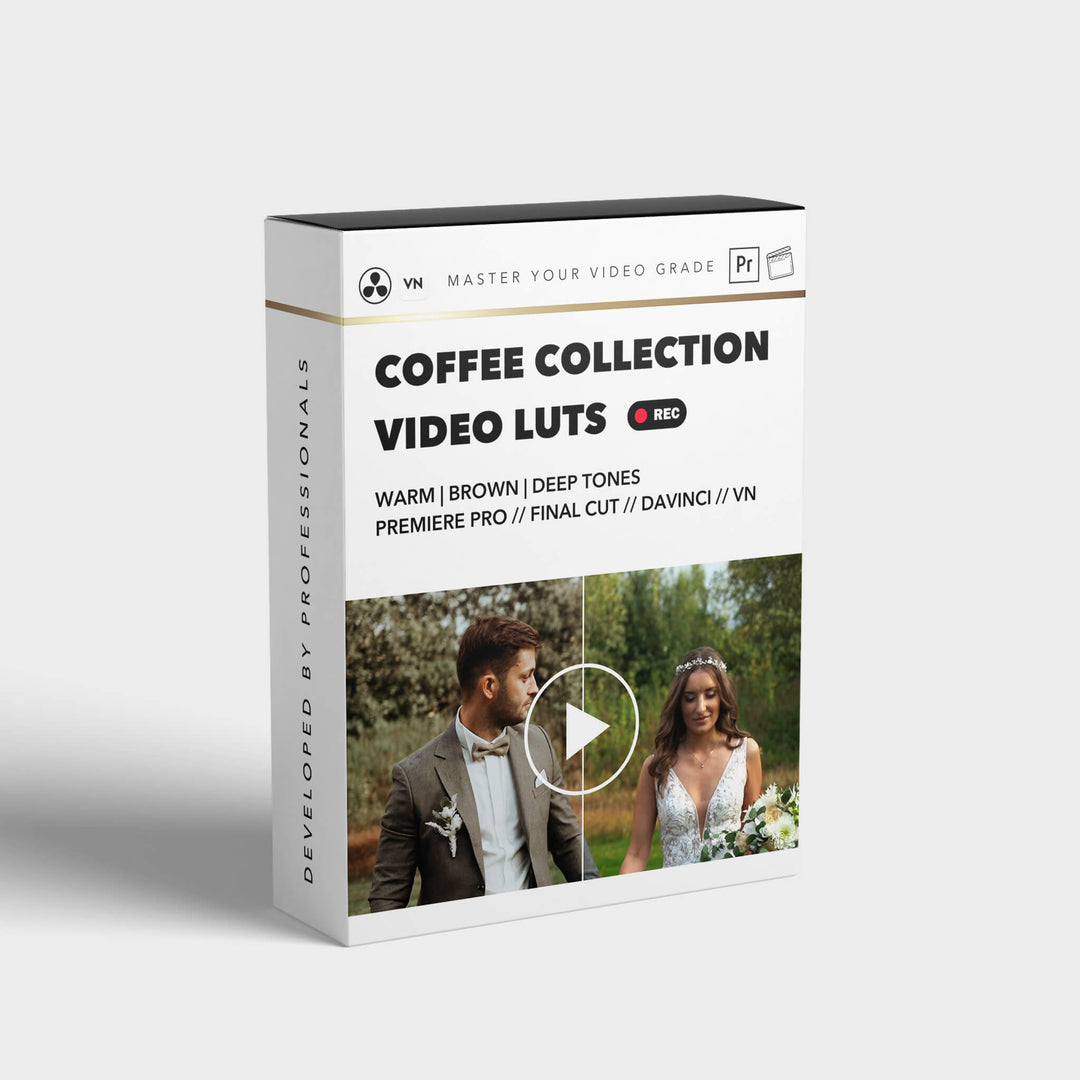

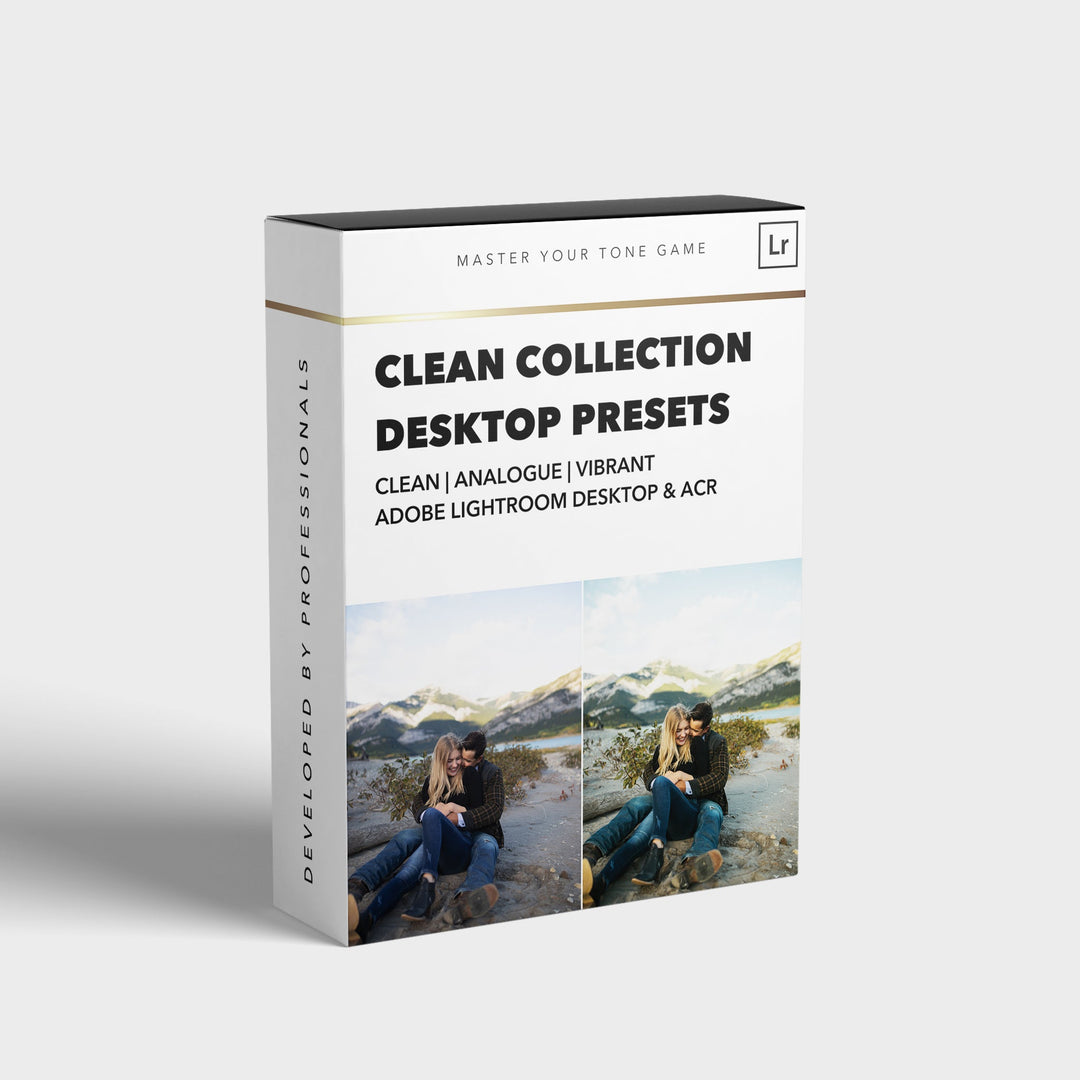

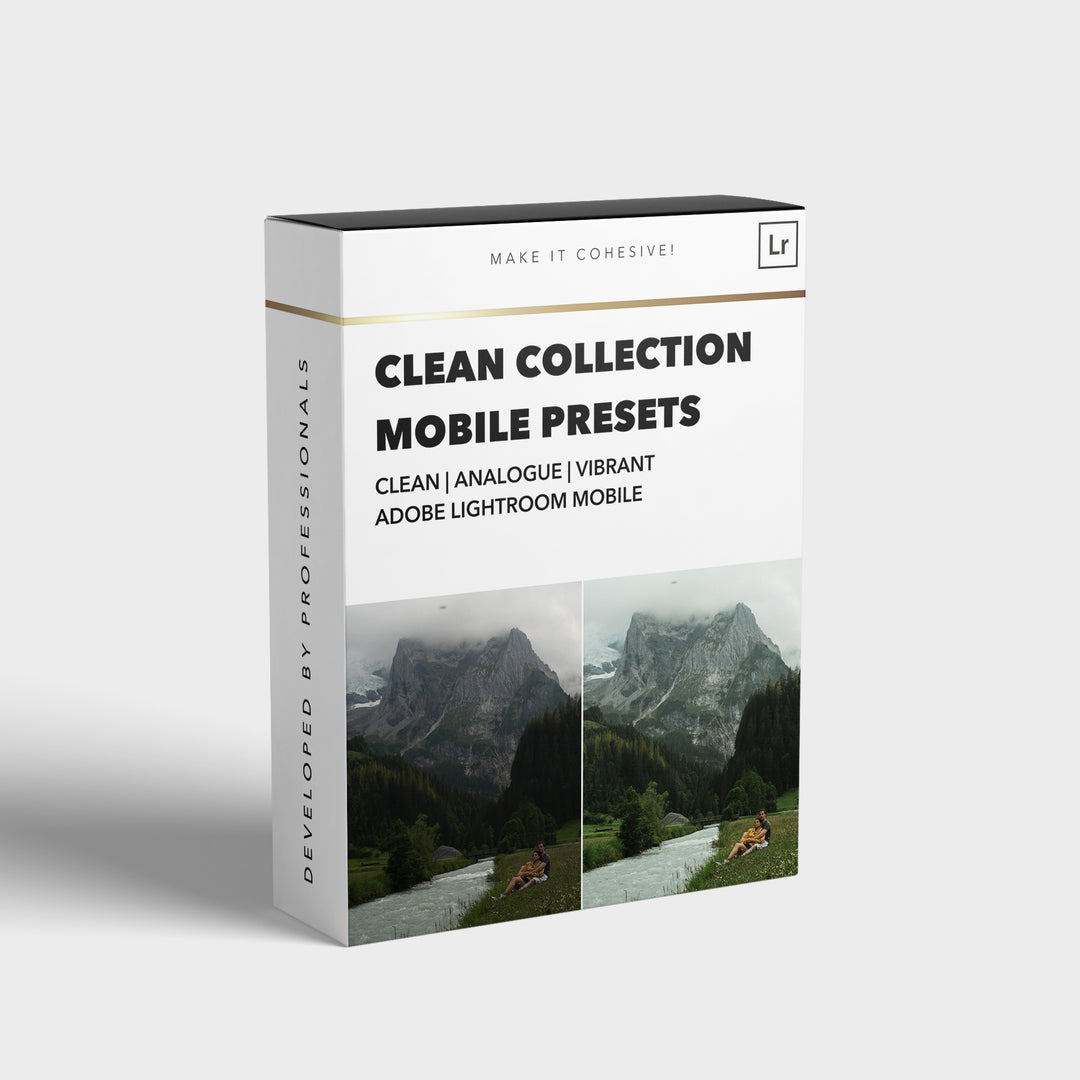
![[NEW] Clean Collection Presets Mobile - bitesandtickles](http://bitesandtickles-shop.com/cdn/shop/products/new-clean-collection-presets-mobile-256234.jpg?v=1685723321&width=1000)

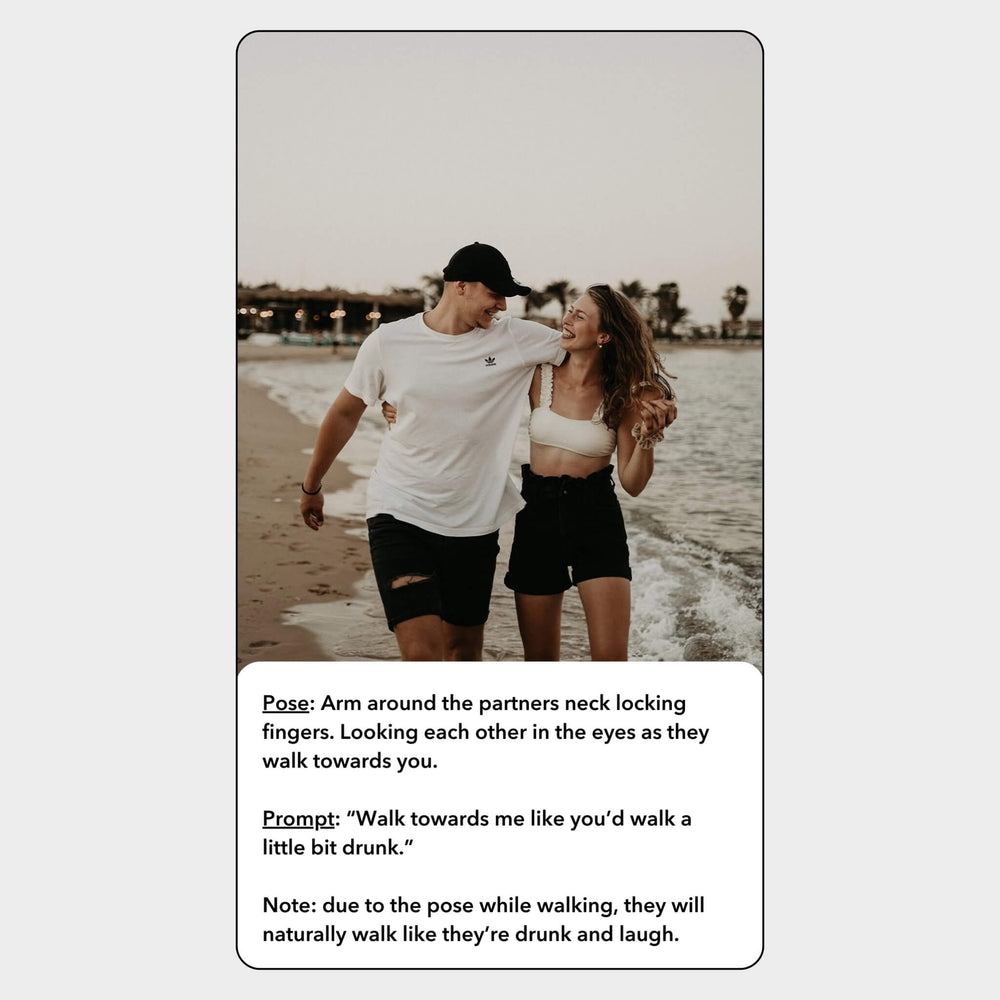



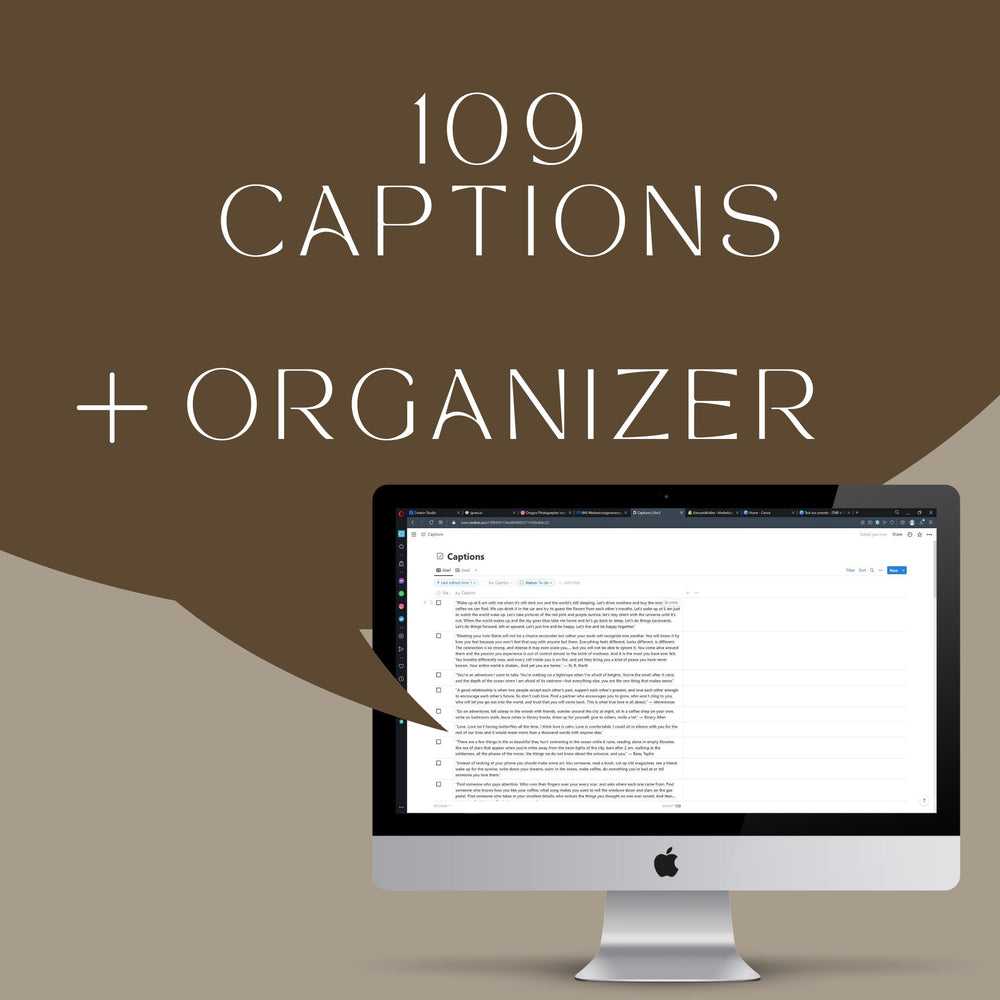

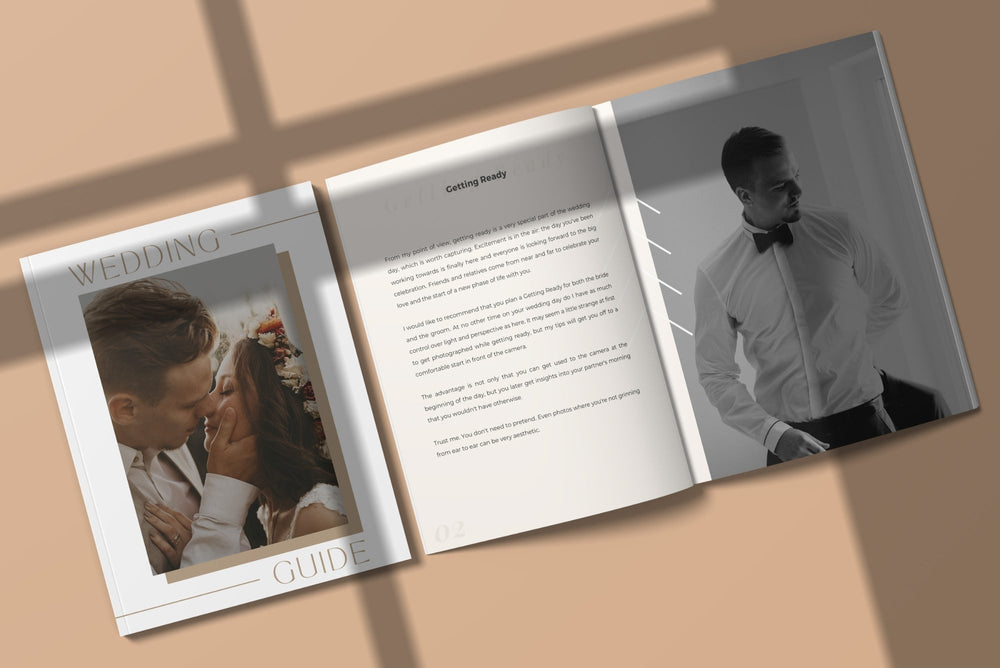




Leave a comment