How Lightroom Presets Work

Introduction to Lightroom Presets
Adobe Lightroom presets are a popular tool among photographers of all skill levels, offering a quick and efficient way to apply a set of pre-determined adjustments to images. Whether you're looking to achieve a certain mood, color scheme, or style, understanding how Lightroom presets work can significantly enhance your photo editing workflow.
What Are Lightroom Presets?
Lightroom presets are essentially a collection of saved settings within Adobe Lightroom. These settings adjust various aspects of an image such as exposure, contrast, color, and more. By saving these settings as a preset, photographers can apply the same look to any number of photos with just a few clicks.
The Mechanics of Lightroom Presets
When you apply a preset in Lightroom, the software automatically adjusts the development sliders according to the preset’s specifications. This section will explain how these settings are applied and what changes they can make to your photographs.
Key Adjustments Made by Lightroom Presets
- Exposure and Contrast: Presets can adjust the lightness, darkness, and contrast of an image to bring out specific details or set a mood.
- Color Settings: They can alter white balance and color saturation, making colors more vibrant or subdued depending on the desired effect.
- Clarity and Detail: Enhancements to clarity and sharpening bring out textures or soften imperfections.
- Vignetting, Grain, and Lens Corrections: Some presets include effects that mimic certain lens characteristics or add artistic touches like vignetting and film grain.
Types of Lightroom Presets
Presets vary widely in style and function, catering to different photography genres and artistic visions.
Common Types of Presets
- Portrait Presets: Designed to enhance skin tones and the overall look of human subjects.
- Landscape Presets: Aim to bring out the colors and textures of natural scenes.
- Black and White Presets: Remove color to focus on light, shadows, and forms.
- Vintage or Film-Inspired Presets: Mimic the aesthetic of old cameras and film types.
Creating Custom Presets
One of the strengths of Lightroom is its ability to create custom presets based on your own unique adjustments.
Steps to Create a Lightroom Preset
- Make Adjustments: Begin by editing a photo to your satisfaction.
- Save the Preset: Go to the Presets panel, click on the “+” icon, and select ‘Create Preset.’
- Name and Configure Your Preset: Choose a name for your preset and select which adjustments to include.
Advantages of Using Lightroom Presets
Using presets can dramatically speed up the photo editing process and ensure consistency across your work, which is particularly beneficial for maintaining a cohesive look in portfolios, galleries, or social media.
Why Use Lightroom Presets?
- Efficiency: Apply complex edits to multiple images quickly.
- Consistency: Maintain a uniform style easily across all your photographs.
- Inspiration: Experiment with new styles and techniques without extensive manual adjustments.
Conclusion
Lightroom presets are powerful tools for both amateur and professional photographers, allowing for rapid transformations and a consistent style across multiple images. By understanding how these presets work, you can take full advantage of their potential to improve your photo editing workflow and expand your creative horizons.
FAQs
-
Can Lightroom presets be used on both RAW and JPEG images?
Yes, presets can be applied to both RAW and JPEG files, though they may have a more significant impact on RAW images due to their higher data content. -
How do I import presets into Lightroom?
Presets can be imported by navigating to the Presets panel in the Develop module, clicking the “+” icon, and selecting 'Import Presets.' -
Are there any limitations to using presets?
While presets provide a great starting point, they may not be perfect for every image and can require adjustments to achieve the best results. -
Can presets be shared with others?
Yes, once you create a preset, you can export it and share it with others, allowing them to apply the same settings to their images. -
Do professional photographers use presets?
Many professional photographers use presets to streamline their editing process, especially when dealing with large batches of images.
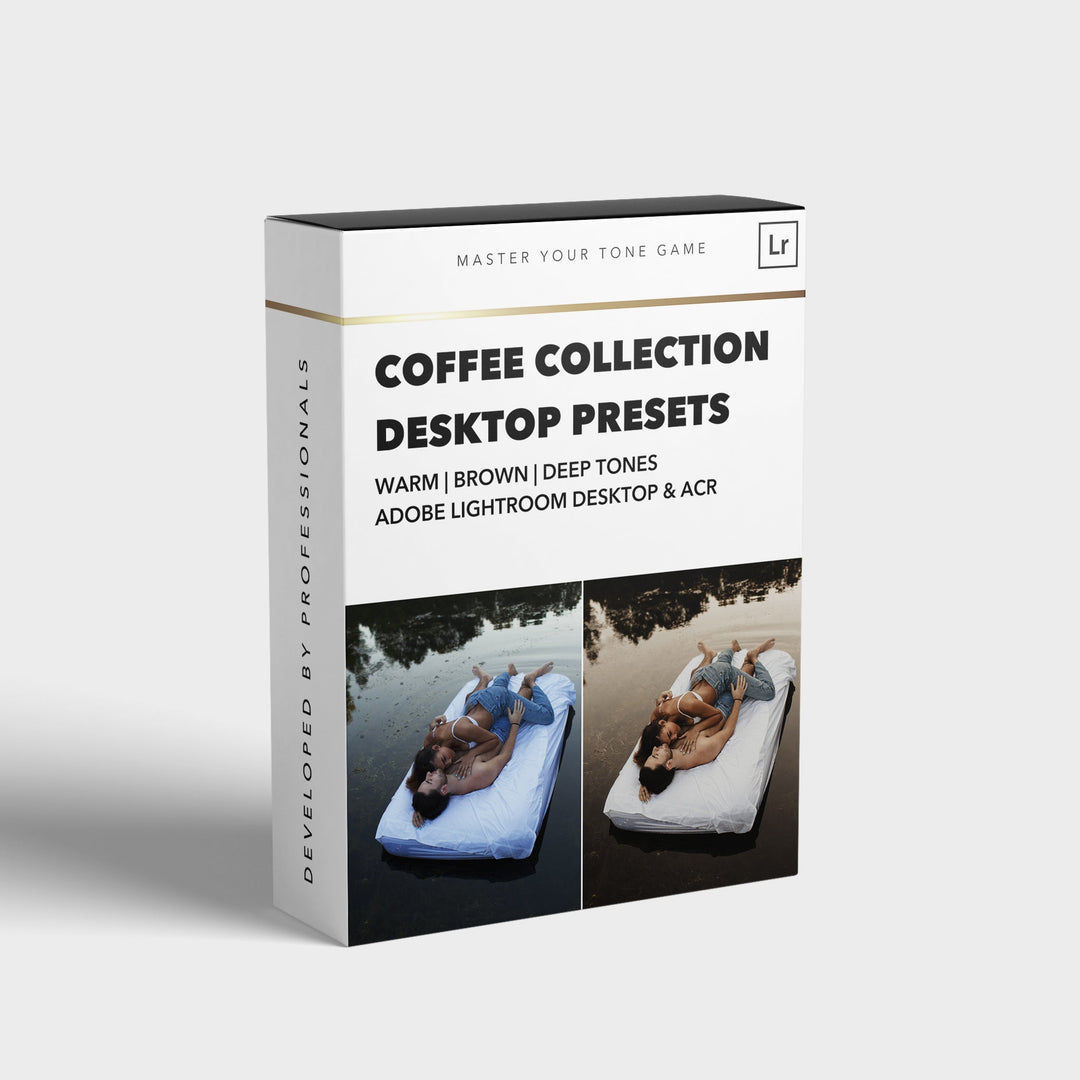

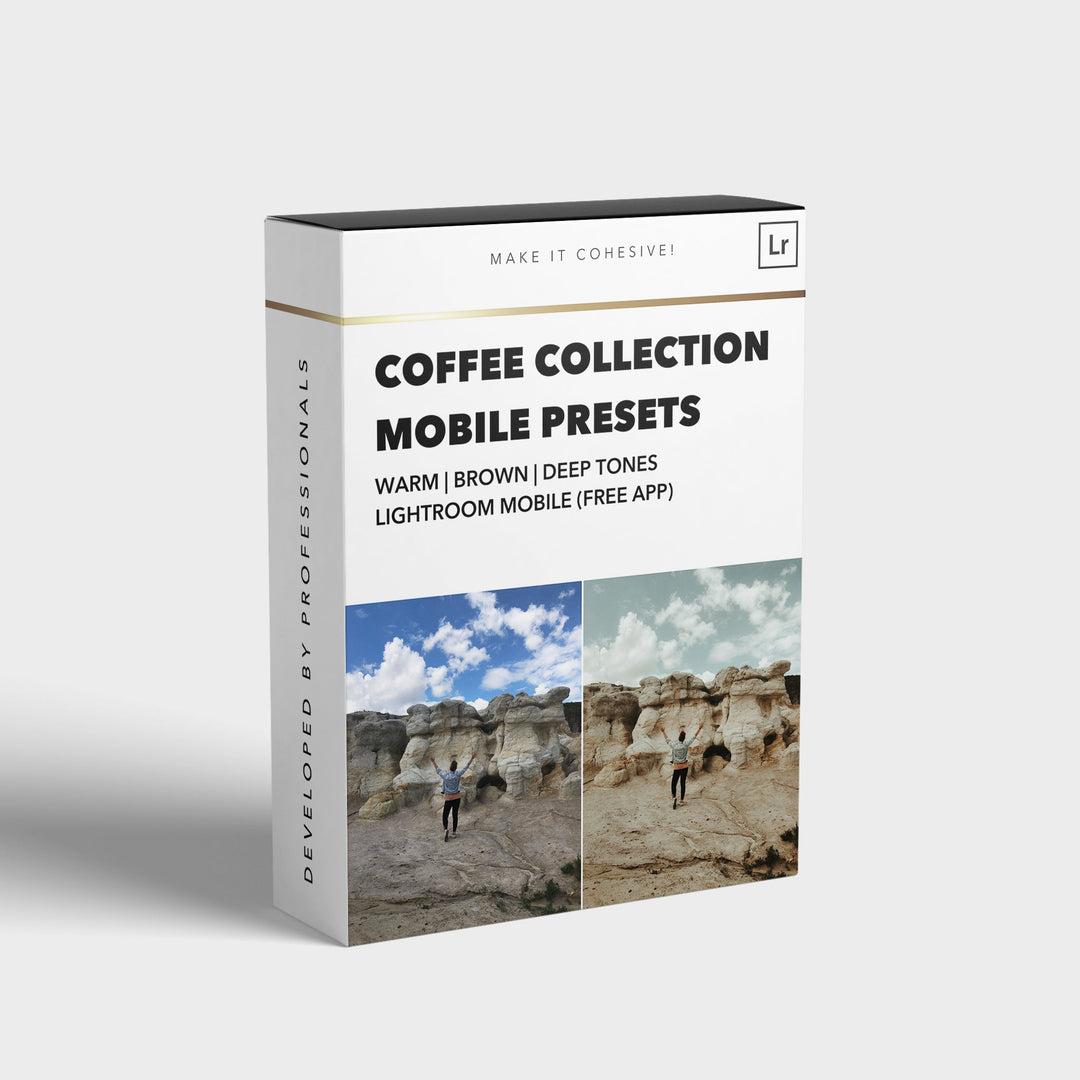
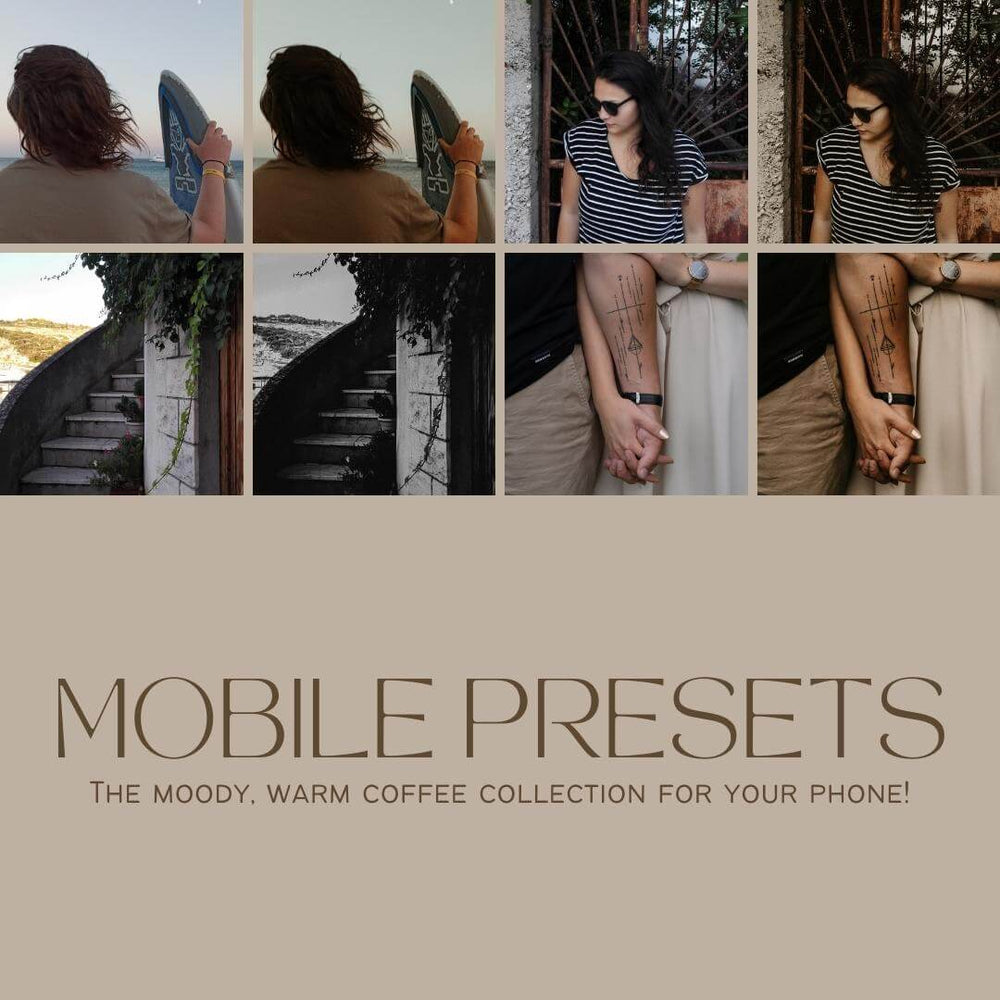
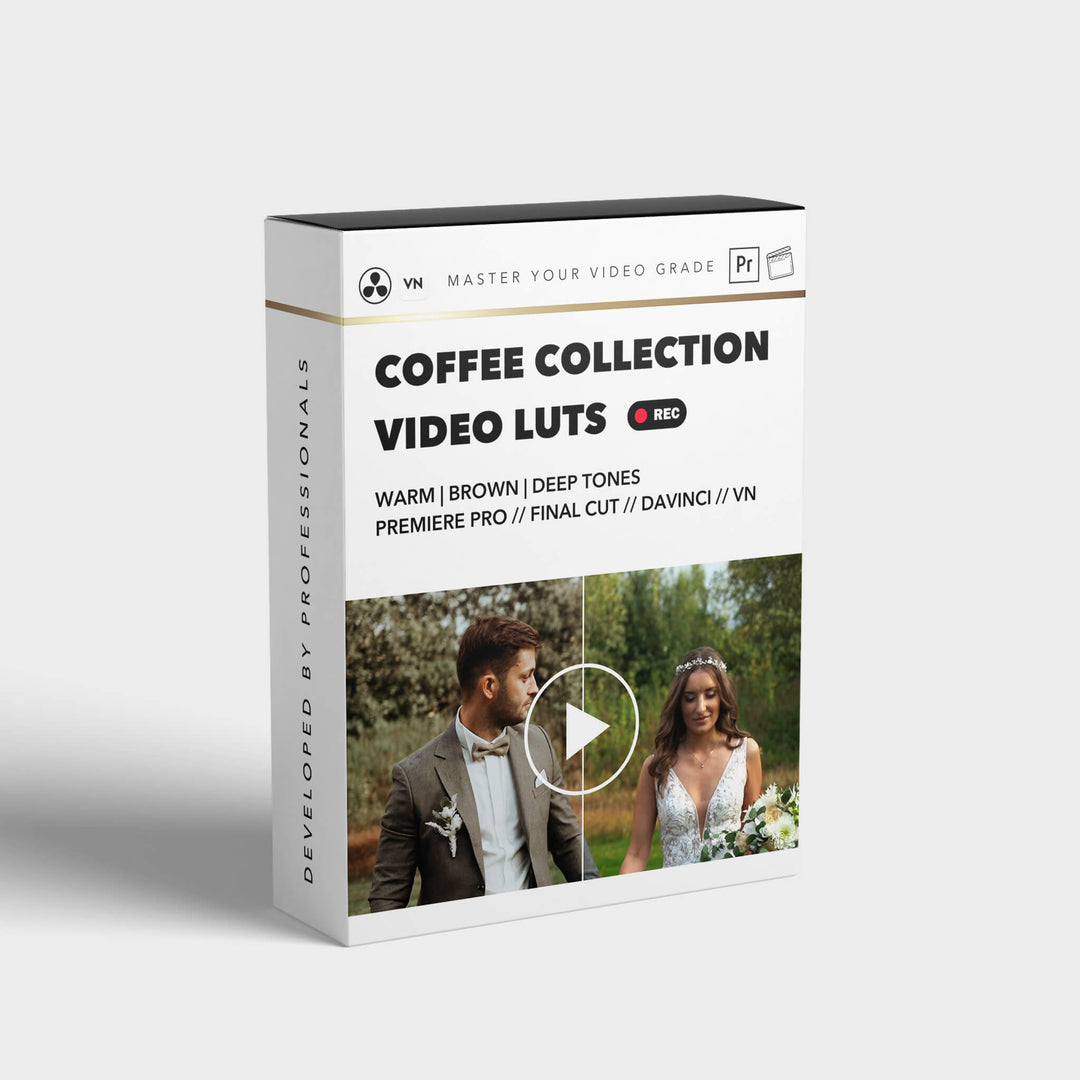

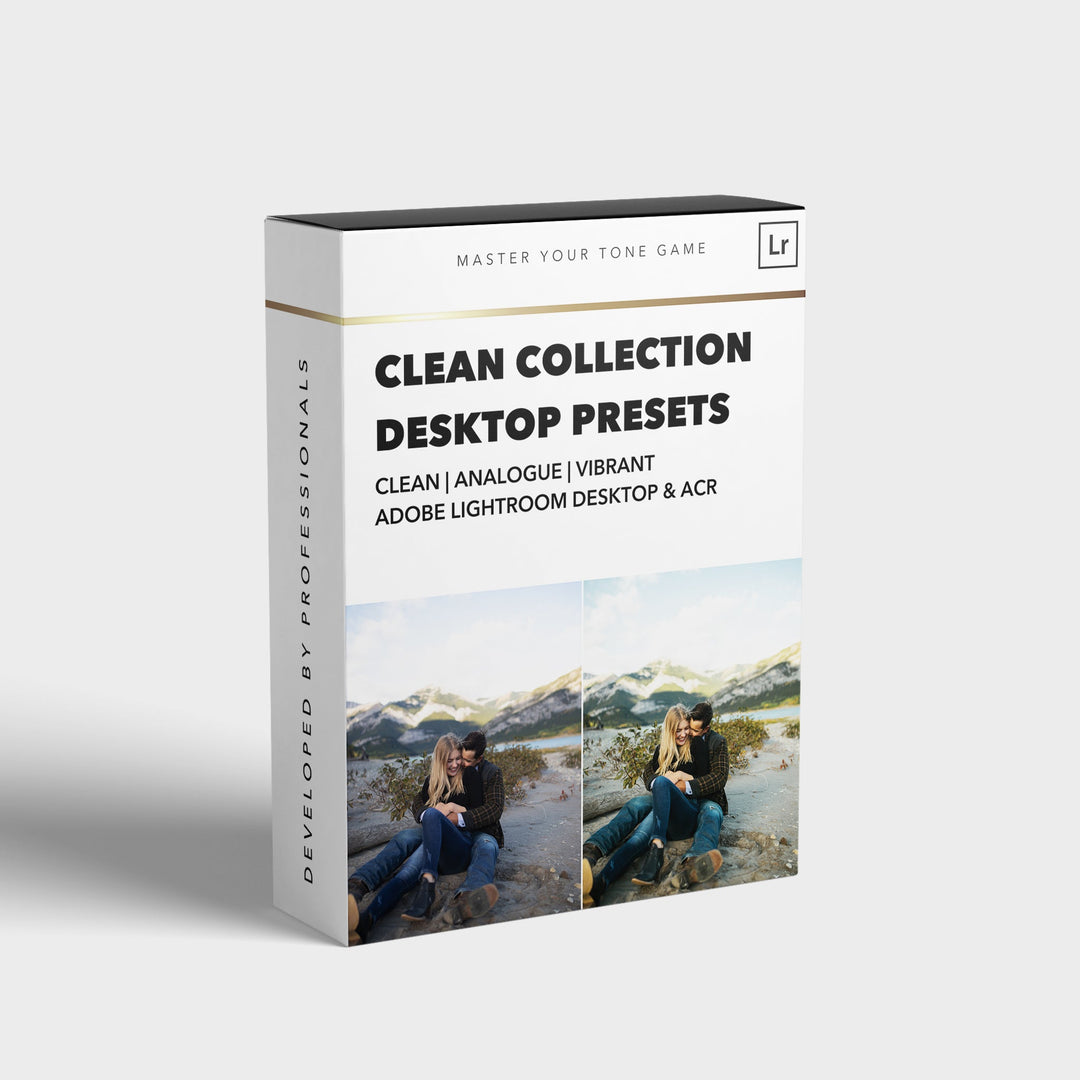

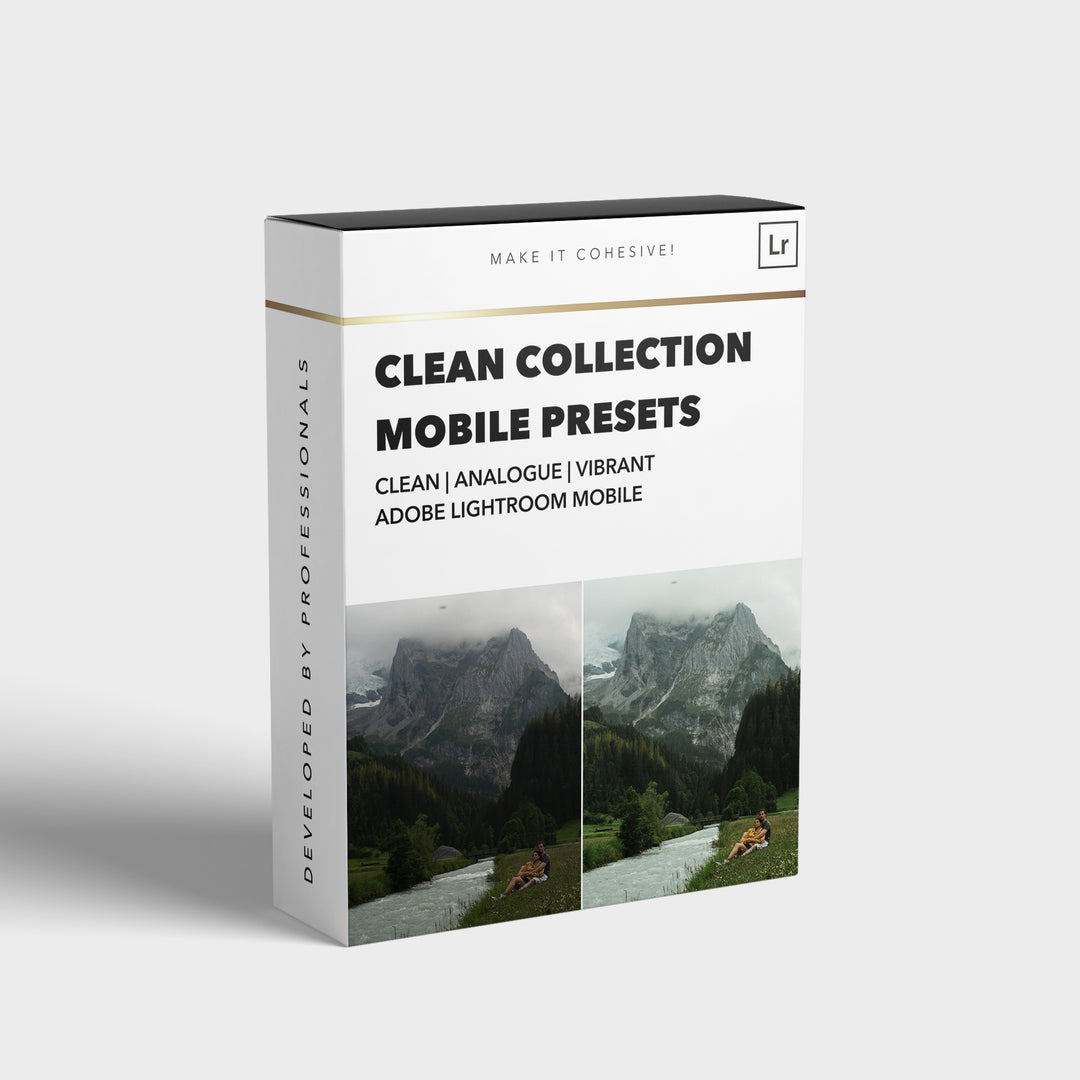
![[NEW] Clean Collection Presets Mobile - bitesandtickles](http://bitesandtickles-shop.com/cdn/shop/products/new-clean-collection-presets-mobile-256234.jpg?v=1685723321&width=1000)

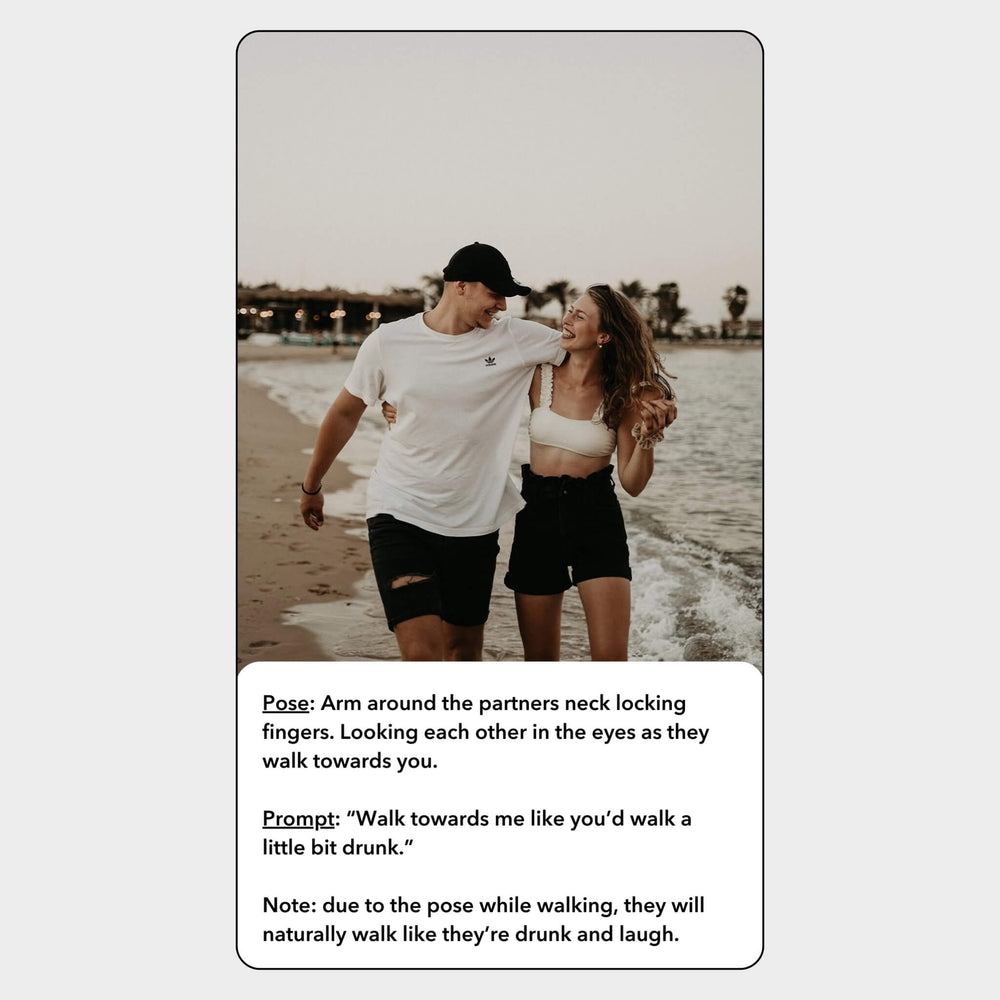



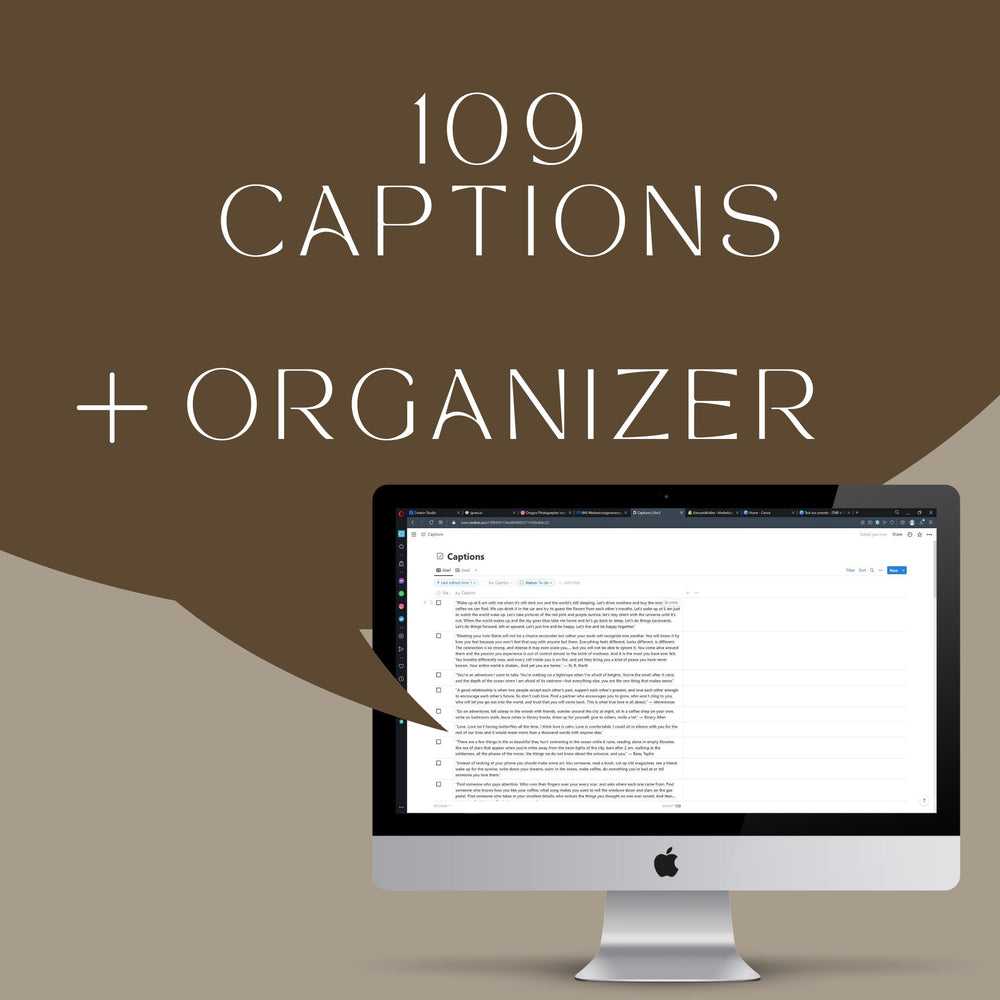

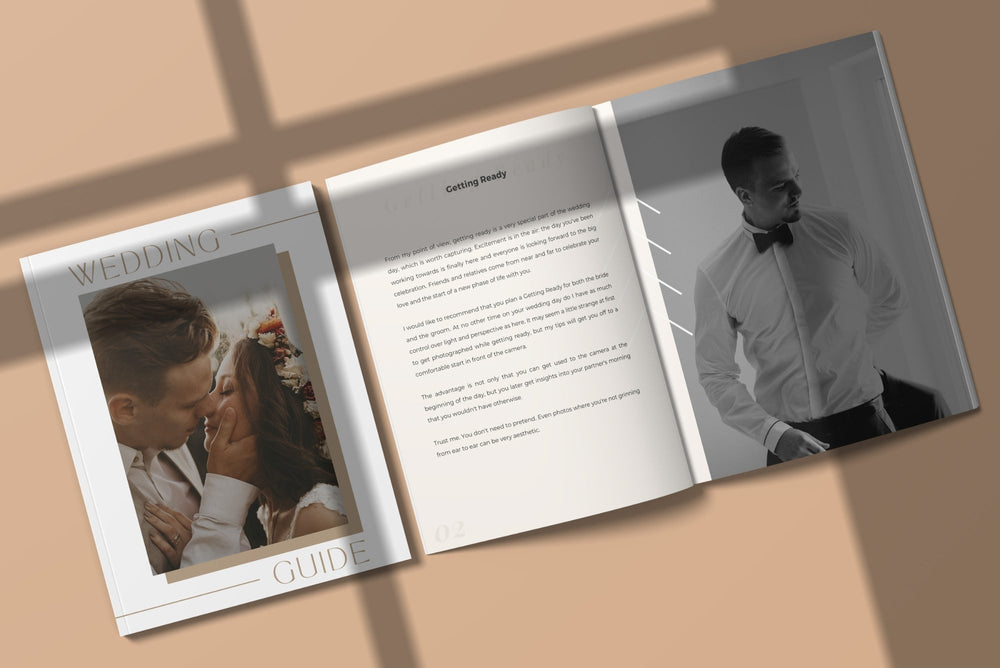




Leave a comment